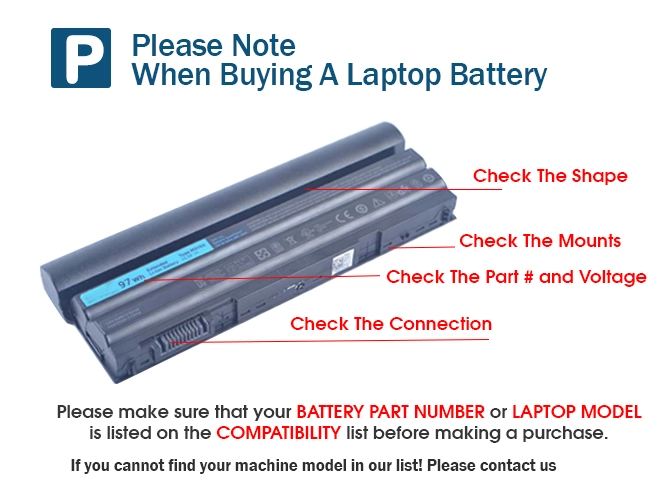Battery for HP TPN-C121 48Wh 11.4V
- $ 49.85 $73.81
- Free delivery + 1-Year Warranty + 30 day money back!
-
-
Availability : In stock
Battery Type : Li-ion
Voltage : 11.4V
Capacity : 48Wh
Color : Black
Charger & Adapter for HP TPN-C121
- $40.56 $45.89
- Overvoltage and Overcurrent Protection Circuits built in ages your equipment !
-
-
Availability : In stock
Description
| HP TPN-C121 battery Specifications |
| Availability: | In stock |
| Battery Type: |
Li-ion |
| Capacity: |
48Wh |
| Voltage: |
11.4V |
| Color: |
Black |
| The condition of the product: |
Band New |
| Guarantee: |
12 Months |
|
RoHS compatible: | YES |
| ReachG compatible and certified: | YES |
| ChemG compliance with all prohibited substances: | YES |
| Battery law complied: | YES |
| Quality assurance program according to ADR 2.2.9.1.7: | YES |
| Safety tests according to UN38.3: | YES |
| Aircraft approved according to IATA 2.3.5.9: | YES |
48Wh 11.4V Battery Pack for TPN-C121
The 48Wh 11.4V HP TPN-C121 original laptop battery is made of high-quality lithium-ion battery cells,With high-quality battery cells and materials, your laptop will run longer and more secure..
Our HP TPN-C121 laptop battery which we design is in strict accordance with the highest control standards. It carries with a smart interior circuit board that provides battery-unbalanced-shut-off protection, thermal runaway protection, overcharged protection, over-discharged-shut-off protection, and high/low-temperature-shut-off protection. HP TPN-C121 notebook battery is made of environmentally friendly materials, without lead and mercury. It is certified as a safe and reliable product through a series of rigorous tests on the HP examine system.
How to care for your TPN-C121 battery
This is the original HP TPN-C121 Battery, You can extend the life of your laptop battery significantly through the proper care and handling of your battery.
- Any new HP TPN-C121 laptop battery should first be fully charged by leaving it plugged in overnight. Once a computer battery is fully charged it will no longer accept any more power. It is a common practice to leave laptops plugged in after they have been turned off so that the battery has a full charge the next time you use your laptop. It is probably fully charged within 5 hours.
- A brand new TPN-C121 notebook battery is in a weakened condition since it has not been conditioned yet. Condition and break in your new battery by performing 5 partial discharge and recharge cycles the first week you receive your new battery.
- Run on battery power without the AC adapter cord at least once a week to keep the TPN-C121 battery cells active and at their peak potential. When your laptop is plugged into the power adapter the battery goes to "standby mode" while your laptop runs directly on electricity from the wall outlet.
- Even though your battery indicates it is fully charged, your battery will return to a weakened state again in a few months if it does not get some exercise through partial discharge and recharge cycles while running on battery power alone.
- If your battery for TPN-C121 has not been actively used 2 months or more, condition your battery again with 5 partial discharge & recharge cycles to increase the batteries capacity and run time.
- Don't run your battery all the way to empty. Your battery will have a longer service life if it receives shallow discharge and recharge cycles. Research has shown that the useful life of the battery will be much longer if you begin to recharge the battery any time before reaching 20% of the remaining power capacity. Recharging the TPN-C121 Battery even after 10 minutes will not reduce the battery's life span as lithium batteries do not have the memory effect which was found in older NiCad battery technology. NiCad batteries have never been used in laptops, even the earliest models.
- Never run your battery below the 2% critically low warning point. If your battery is run below this point it may not have enough energy to even recharge. This may effectively "kill" your hp TPN-C121 battery.
Fit Machine Models:
- HP ENVY 14-J008LA
- HP ENVY 14-J122TX
- HP ENVY 15-AE003NA
- HP ENVY 15-AE028TX
- HP ENVY 15-AE033NO
- HP ENVY 15-AE100NS
- HP ENVY 15-AE105NS
- HP ENVY 15-AE105TX
- HP ENVY 15-AE106NP
- HP ENVY 15-AE109NA
- HP ENVY 15-AE121NA
- HP ENVY 15-AE121TX
- HP ENVY 15-AE136NZ
- HP ENVY 15-AE136TX
- HP ENVY 15-AE170NZ
- HP ENVY M6-P114DX+
- HP ENVY 15-AE125TX
- HP ENVY 15-AE124TX
- HP ENVY 15-AE122TX
- HP ENVY 15T-AE000
- HP 15-AE015TX
- HP 15-AE016TX
- HP 15-AE017TX
- HP 15-AE018TX
- HP 15-AE019TX
- HP 15-AE020TX
- HP 15-AE021TX
Compatible with numbers:
- HP 804072-241
- HP 807211-121
- HP 807211-221
- HP 807211-241
- HP 807417-005
- HP 805094-005
- HP HSTNN-DB6X
- HP HSTNN-DB7C
- HP HSTNN-UB6R
- HP LP03048XL
- HP LP03XL
- HP TPN-C121
- HP TPN-C122
- HP TPN-C124
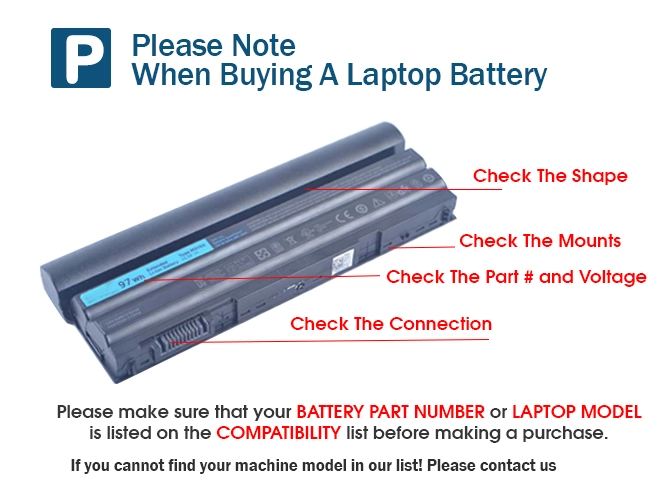

Bestsellers
-
$115.63
-
$149.99
-
$69.36
-
$40.56