HP laptops are one of the best-selling computer brands in the world,It has been praised by computer enthusiasts all over the world for its excellent performance and stability.Laptops have become an integral part of our lives, and we can't do without them for work, play, and communication. However,Maintaining the battery of your HP laptop is important to ensure its longevity and maximum performance. Here are some tips for HP laptop battery maintenance:
One of the best ways to extend your laptop's battery life is to keep your battery between 20% and 80%. Overcharging or completely draining the battery can damage the battery and reduce its capacity over time. Most laptops have battery management features that can help you maintain optimal charging range.
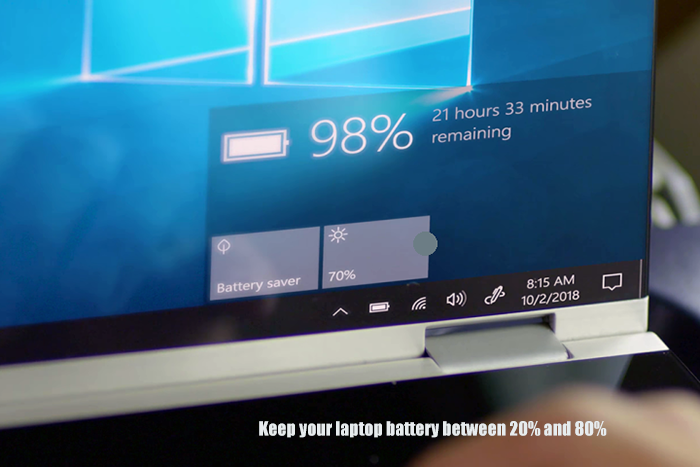
Calibrating a HP laptop battery means letting it fully discharge and then fully charge it again. This process helps the laptop recalibrate its battery meter and improve the accuracy of the remaining battery life displayed on the screen. Calibrating laptop batteries every few months helps prevent the battery from losing capacity and extend its lifespan.
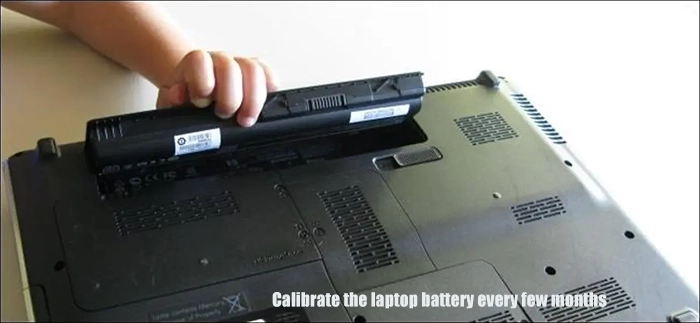
Both heat and cold can damage your HP laptop battery, so it is essential to keep your laptop in a moderate temperature environment. Avoid leaving your laptop in direct sunlight or parked in a car in the sun. Also, do not store your laptop in a cold environment, such as a refrigerator. Instead, keep it in a cool, dry place.

Using the wrong charger for your laptop can damage the battery and the laptop itself. Always use the charger that came with your laptop, or a replacement charger that is compatible with your laptop's battery. Cheap universal chargers may not provide the correct voltage or amperage, which can damage your laptop's battery and cause it to malfunction.
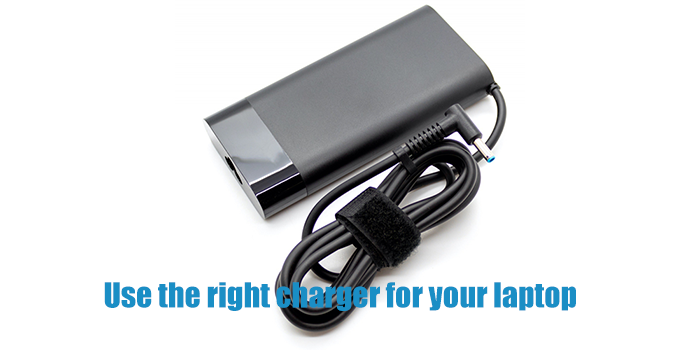
Power-hungry hardware and software, such as high-performance graphics cards and video editing software, can quickly drain your laptop's battery. Limiting their use helps extend the life of your laptop battery. You can also adjust your laptop's power settings to optimize battery life and reduce power consumption.
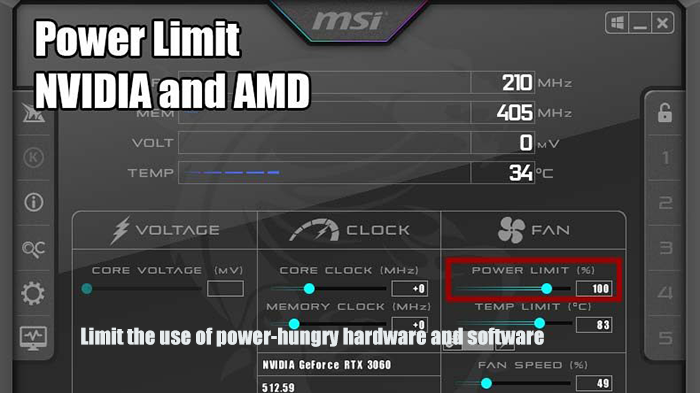
In conclusion, taking proper care of your HP laptop battery is essential for the longevity and performance of your laptop. By following these tips, you can help extend the life of your laptop's battery, reduce the risk of damage to your laptop, and ensure your laptop is ready to use when you need it.
SALE OF BATTERIES