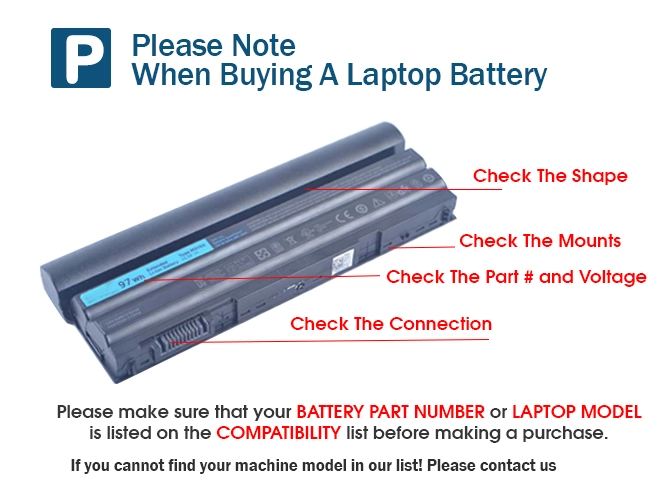Battery for Microsoft 0B23-00E00RV 50Wh 11.4V
- $ 101.56 $122.89
- Brand New 100% + 1 years warranty + 30 day money back!
-
-
Availability : In stock
Battery Type : Li-ion
Voltage : 11.4V
Capacity : 50Wh
Color : Black
Charger & Adapter for Microsoft 0B23-00E00RV
- $45.56 $58.89
- Overvoltage and Overcurrent Protection Circuits built in ages your equipment !
-
-
Availability : In stock
Description
| Microsoft 0B23-00E00RV battery specifications |
| Availability: | In stock |
| Battery Type: |
Li-Ion |
| Capacity: |
50Wh |
| Voltage: |
11.4V |
| Color: |
Black |
| The condition of the product: |
Band New |
| Guarantee: |
12 Months |
How to install a new Microsoft 0B23-00E00RV battery:
- 1. You need to turn off the laptop and disconnect the power.
- 2. Disconnect the connection between the old Microsoft 0B23-00E00RV battery and the motherboard to avoid unnecessary damage due to the removal of the Microsoft battery. Then unscrew the old battery screws one by one, and carefully save each screw.
- 3. Remove the old battery, carefully install the new battery on the battery box, tighten the screws, and then connect the wires of the new battery.
- 4. If you have questions about installing a new 0B23-00E00RV battery, you can search for the installation of laptop/tablet models on YouTube. This method may help you.
For Optimal Use 0B23-00E00RV battery
- Discharge the new Microsoft battery to 5% (not 0%), then charge and cycle 3-4 times to get the new battery a full capacity.
- The important point is to perform a full discharge charge every other month to extend battery life.
- Don't connect adapter for a long time while using the 0B23-00E00RV battery. It may damage the battery.
- Avoid artificial shocks, disassembly, crush or puncture. Do not dispose of in fire or water.
- Avoid using the Microsoft 0B23-00E00RV battery in an environment where the temperature is too high or too low.
Bestsellers
-
$108.33
-
$91.8
-
$111.88
-
$117.64
List of popular batteries
SALE OF BATTERIES
-
$85.85
-
$92.55
-
$83.52
-
$69.33
-
$87.58
-
$96.99