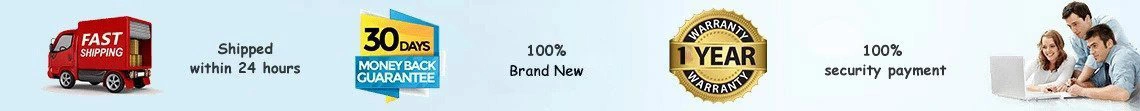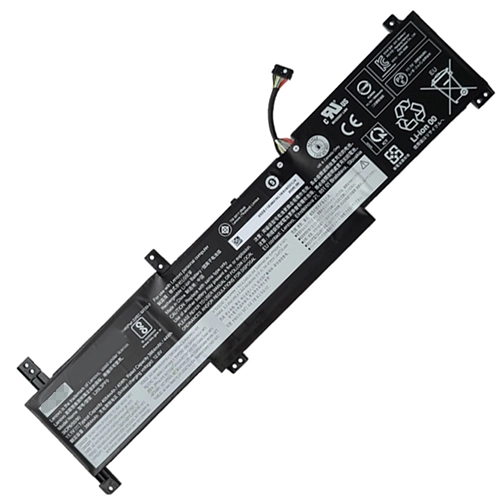Battery for Lenovo L14M4P24 Battery 66Wh 7.6V
- $ 94.21 122.47
- Free delivery + 1 year warranty + 30 day money back!
-
Availability : In stock
Voltage : 7.6V
Capacity : 66Wh
Product Type : Li-ion
Condition : Brand New


Ac Adapter Charger for Lenovo L14M4P24
- $ 35.56 45.89
- Overvoltage and Overcurrent Protection Circuits built in ages your equipment !
-
Availability : In stock

Description
| Lenovo L14M4P24 Battery Specifications | |
| Availability: | In stock |
| Battery Type: | Li-ion |
| Capacity: | 66Wh |
| Voltage: | 7.6V |
| Color: | Black |
| The condition of the product: | New |
| Guarantee: | 12 Months |
When the Lenovo L14M4P24 battery bar displays "incompatible battery"
Seeing your Lenovo L14M4P24 battery bar display "not charging" or "incompatible battery" is hard to take in. But there are easy solutions. The issue might stem from the laptop's BIOS, which will require a system upgrade to identify and charge the battery. The current configurations of the system may only suit an Original Equipment Manufacturer (OEM) battery. It can prevent your Lenovo replacement battery from communicating properly with your software. You can find a suitable BIOS upgrade from Lenovo official website. Recharge your L14M4P24 battery after the upgrade for 12 hours and resume regular usage.
When a fully charged Lenovo L14M4P24 battery does not work
There are instances whereby your fully charged battery would not power up your PC. This "False Peak" often happens when a discharged battery for L14M4P24 is used for the first time in several months. The charging indicator reveals a fully charged battery within the initial 10 to 15 minutes of charging, whereas the reverse is the case. When this occurs, plug the battery in for an hour or so. Afterward, unplug the battery and immediately plug it in. Normal charging of the Lenovo L14M4P24 battery will commence and the battery indicator will light up. You may have to do this several times within this period.
Lenovo L14M4P24 Battery charging stops at 95%
Calibrating your Lenovo laptop through the Windows Power Management tool will stop this from happening. Afterward, unplug the laptop's ac adapter and drain the battery. Plug your Lenovo L14M4P24 battery until it is fully charged. You may need to repeat the process until you attain a full charge
When a new L14M4P24 battery gets bad
After purchasing a new replacement battery for L14M4P24 Lenovo laptop, you may still experience some issues with it. After trying several other troubleshooting steps to no avail, your battery is likely bad. Then, it is up to you to return it to where you bought it. Several reasons might have caused the damage. Transporting and packaging are some of the reasons why your replacement battery could go bad. Still, it is important that you purchase your Lenovo L14M4P24 laptop battery from the right source.
Fit Machine Models:
- Lenovo YOGA 900-13ISK2-80UE004NGE
- Lenovo YOGA 4 PRO 900-13ISK
- Lenovo YOGA 900-13ISK-80MK0073GE
- Lenovo YOGA 900-13ISK-80MK0072GE
- Lenovo YOGA 900-13ISK-80MK002FGE
- Lenovo YOGA 900-13ISK-80MK003YGE
- Lenovo YOGA 900-13ISK2-80UE004SGE
- Lenovo YOGA 900-13ISK2-80UE
- Lenovo YOGA 900-13ISK-80MK0040GE
- Lenovo YOGA 900-13ISK
- Lenovo YOGA 900-13ISK2-80UE004RGE
- Lenovo YOGA 900-13ISK-80MK002GGE
- Lenovo YOGA 900-13ISK-80MK
- Lenovo YOGA 900-13ISK2
- Lenovo YOGA 900-IFI
- Lenovo YOGA 900-13ISK2-80UE004MGE
- Lenovo YOGA 900-13ISK2-80UE004QGE
- Lenovo YOGA 900-13ISK-80SD
Compatible with numbers:
- Lenovo L14M4P24
- Lenovo L14L4P24(2ICP5/54/116-2)
- Lenovo L14L4P24