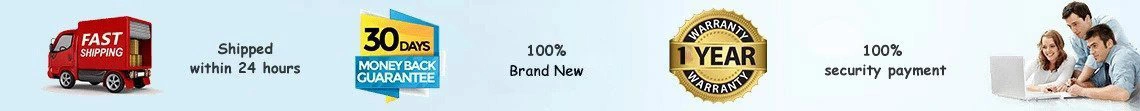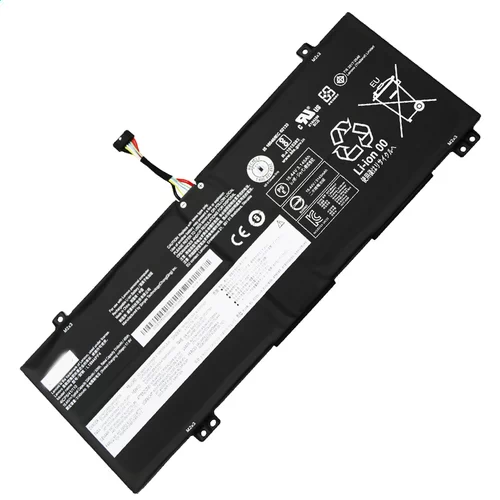Battery for Lenovo L19C4PH1 60Wh 7.68V
- $ 100.43 133.57
- Brand New + 2 years warranty + 30 day money back!
-
Availability : In stock
Voltage : 7.68V
Capacity : 60Wh
Product Type : Genuine Battery
Condition : Brand New


Ac Adapter Charger for Lenovo L19C4PH1
- $ 40.56 45.89
- NEW AC DC L19C4PH1 Adapter Laptop Charger Compatible Replacement For Lenovo Thinkpad Laptop PC Power Supply. Includes Power Cord Cable.
-
Availability : In stock

Description
| Lenovo L19C4PH1 Battery Specifications | |
| Availability: | In stock |
| Battery Type: | Li-ion |
| Capacity: | 60Wh |
| Voltage: | 7.68V |
| Color: | Black |
| The condition of the product: | New |
| Guarantee: | 12 Months |
The Perfect battery for Lenovo L19C4PH1 60Wh 7.68V
Get going with longer Battery Life and Improved Laptop Performance with this Lenovo L19C4PH1 battery. This battery is manufactured with highest grade cells and best quality components which provides longer battery life with fast charging.
Lenovo L19C4PH1 battery Price in India is the lowest on lapgadgets.in amongst all major online marketplaces in US.
This high quality rechargeable original replacement battery for L19C4PH1 is designed with the highest control standards; have internal circuit boards with smart chips ( Cell imbalance shut off protection, Thermal runaway protection, Overcharge shut off protection, Over discharge shut off protection, High/low temperature shut off protection ), and are made from eco-friendly materials without lead or mercury. Every Lenovo laptop battery has been Certified by CE, UL, ROHS, ISO9001/9002 and has passed strict safety tests. Long lasting, this extended Lenovo L19C4PH1 can be charged/discharged for more than 600-800 cycles.
Lenovo L19C4PH1 battery Important Note:
- 1. Check your original Lenovo L19C4PH1 battery's part number and confirm the exact battery model you need.
- 2. Before installing the replacement battery, please read the maunal carefully.
- 3. If you are not sure you can replace the battery by yourself, please find a tutorial online or ask a professional staff to help you replace it.
- 4. When using the battery, care should be taken to prevent exposure and moisture.
What are the basic maintenance tips to make your Lenovo battery last?
Give your laptop Lenovo L19C4PH1 battery a long life with some maintenance tips to reduce wear and tear on your battery.
Avoid overheating your Lenovo L19C4PH1 battery
We advise you not to use your laptop on your lap or on a flat surface. This prevents your device from cooling down.
It is also strongly advised not to constantly recharge your battery to keep it at 100%. It is better to wait until your battery is discharged to less than 50% to put it back on charge.
For some older laptop models, it is necessary to unplug your power charger once your battery has been charged. This helps prevent possible overheating of your Lenovo L19C4PH1 battery. Today, more and more laptops manage the battery charge correctly: it is no longer essential for you to perform this manipulation.
Store your laptop without its L19C4PH1 battery
We do not recommend that you store your laptop with a completely discharged battery (even for a few days).
A Lenovo L19C4PH1 battery wears out even when not in use! The most drastic solution to save the battery, is to unplug it when your laptop is used with the AC adapter. In this case, store your battery in a cool, dry place. The battery should be charged and used once a week.
Optimizing Your Laptop's Components
If your laptop has an LCD screen, the first action to take is to optimize its charge by lowering the brightness of your screen. Remember: the brighter it is, the more it consumes. In the same way, the elements related to the graphic display are the most energy-intensive. To play online or watch a DVD film, it is recommended to connect your laptop to the mains socket.
Fit Machine Models:
- Lenovo C955 series
Compatible with numbers:
- Lenovo L19M4PH1
- Lenovo L19C4PH1
- Lenovo (2ICP5/50/104-2)