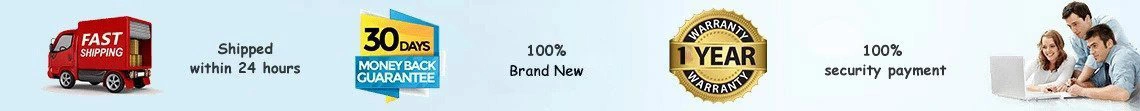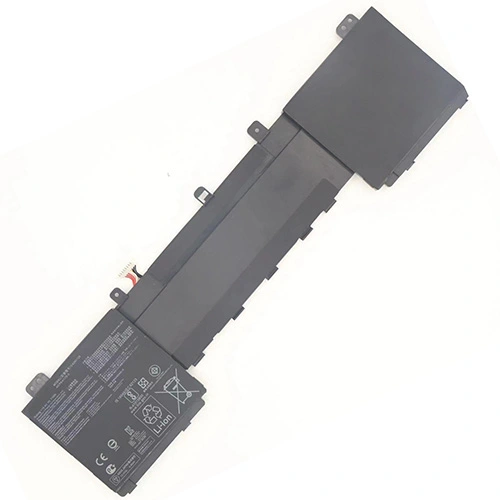Battery for Asus ZenBook 14 UM425UA-KI188T 67Wh 15.48V
- $ 93.93 121.17
- Free delivery + 1 year warranty + 30 day money back!
-
Availability : In stock
Battery Type : Li-ion
Voltage : 15.48V
Capacity : 67Wh
Color : Black


AC Adapter for Asus ZenBook 14 UM425UA-KI188T
- $ 35.56 45.89
- High Quality replacement UM425UA-KI188T adapter includes AC Power Cord , 100-240VAC 50/60Hz , Over Voltage Protection, Short Circuit Protection, Over Current Protection !
-
Availability : In stock

Description
| Asus ZenBook 14 UM425UA-KI188T battery specifications | |
| Availability: | In Stock |
| Battery Type: | Li-ion |
| Capacity: | 67Wh |
| Voltage: | 15.48V |
| Color: | Black |
| The condition of the product: | Band New |
| Guarantee: | 12 Months |
The Perfect battery life for Your Asus UM425UA-KI188T Battery
Get going with longer Battery Life and Improved Laptop Performance with this Asus UM425UA-KI188T Battery. This battery is with highest grade cells and best quality components which provides longer battery life with fast charging. This is battery is suitable to Spectre X360 13-AE Series with Core i3, i5 and i7 Variants.
Asus UM425UA-KI188T Battery Price in India is the lowest on lapgadgets.in amongst all major online marketplaces in India.
This high quality rechargeable Asus UM425UA-KI188T Battery is designed with the highest control standards; have internal circuit boards with smart chips ( Cell imbalance shut off protection, Thermal runaway protection, Overcharge shut off protection, Over discharge shut off protection, High/low temperature shut off protection , and are made from eco-friendly materials without lead or mercury. Every asus laptop battery has been Certified by CE, UL, ROHS, ISO9001/9002 and has passed strict safety tests. Long lasting, this extended 3 cells Asus UM425UA-KI188T battery can be charged/discharged for more than 600-800 cycles.
The Perfect battery life for Your Asus UM425UA-KI188T Battery
Get going with longer Battery Life and Improved Laptop Performance with this Asus UM425UA-KI188T Battery. This battery is with highest grade cells and best quality components which provides longer battery life with fast charging. This is battery is suitable to Spectre X360 13-AE Series with Core i3, i5 and i7 Variants.
Follow the notice below, Better using your Asus UM425UA-KI188T Laptop Battery
- Storage - Store your Asus UM425UA-KI188T Laptop Battery in a clean, dry, cool place away from heat and metal objects. The Asus UM425UA-KI188T batteries will self-discharge during storage; remember stored at about 40% state-of-charge.
- Charge and discharge - For lithium ion batteries, you do not need to discharge them fully and recharge constantly. You need to do a full discharge only about every 30 charges. Do not charged to higher voltages than its threshold voltage
- Exercise Your UM425UA-KI188T Battery - Do not leave your batteries dormant for long periods of time. We recommend using the battery at least once every two to three weeks. If a battery has not been used for a long period of time, perform the new battery break in procedure described above.
- Calibrate Your batteries - If your Battery's 76% even less in work , you must fully charge, fully discharge, and then fully recharge the Laptop Battery pack.
- Consider removing the Asus UM425UA-KI188T battery from a laptop when running on fixed power
- Do not short-circuit. A short-circuit may cause severe damage to the battery.
- Avoid propping your laptop on a pillow, blanket, or other soft surface that can heat up. Your Asus UM425UA-KI188T battery is a lot less efficient when not within its standard operating temperature range.
Fit Machine Models:
- Asus ZenBook 13 BX325EA
- Asus ZenBook 13 BX325JA
- Asus ZenBook 13 BX325JA-EG081R
- Asus ZenBook 13 BX325JA-EG120R
- Asus ZenBook 13 BX325JA-EG276R
- Asus ZenBook 13 BX325JA-KG278R
- Asus ZenBook Flip 13 BX363EA
- Asus ZenBook Flip 13 BX363JA
- Asus ZenBook Flip 13 BX363EA-EM190R
- Asus ZenBook Flip 13 BX363EA-HP165R
- Asus ZenBook Flip 13 BX363EA-HP367R
- Asus ZenBook Flip 13 BX363JA-EM074R
- Asus ZenBook Flip 13 BX363JAEM216R
- Asus ZenBook Flip 13 BX363JAHR240R
- Asus ZenBook Flip S13 BX371EA
- Asus ZenBook 14 BX425EA
- Asus ZenBook 14 BX425JA
- Asus VivoBook S14 S435EA
- Asus VivoBook S14 S435EA-0029E1135G7
- Asus VivoBook S14 S435EA-0049E1165G7
- Asus VivoBook S14 S435EA-BH71-GR
- Asus VivoBook S14 S435EA-HM011T
- Asus ZenBook 13 UM325SA
- Asus ZenBook 13 UM325UA
- Asus ZenBook 13 UM325UA-0062GR55500U
- Asus ZenBook 13 UM325UA-0012G5500U
- Asus ZenBook 13 UM325UA-0032G5700U
- Asus ZenBook 13 UM325UA-KG022R
- Asus ZenBook 14 UM425IA
- Asus ZenBook 14 UM425IA-AM008T
- Asus ZenBook 14 UM425IA-AM008TS
- Asus ZenBook 14 UM425IA-AM016TS
- Asus ZenBook 14 UM425IA-AM035T
- Asus ZenBook 14 UM425IA-AM036T
- Asus ZenBook 14 UM425IA-AM108T
- Asus ZenBook 14 UM425IA-HM032
- Asus ZenBook 14 UM425IA-HM067
- Asus ZenBook 14 UM425IA-HM067R
- Asus ZenBook 14 UM425IA-HM101T
- Asus ZenBook 14 UM425QA
- Asus ZenBook 14 UM425QA-EH74
- Asus ZenBook 14 UM425QA-ES51
- Asus ZenBook 14 UM425QA-KI007T
- Asus ZenBook 14 UM425QA-KI010R
- Asus ZenBook 14 UM425QA-KI012T
- Asus ZenBook 14 UM425QA-KI018T
- Asus ZenBook 14 UM425QA-KI163W
- Asus ZenBook 14 UM425QA-KI164W
- Asus ZenBook 14 UM425QA-KI174W
- Asus ZenBook 14 UM425QA-KI188
- Asus ZenBook 14 UM425QA-XS99
- Asus ZenBook 14 UM425UA
- Asus ZenBook 14 UM425UA-AM051T
- Asus ZenBook 14 UM425UA-AM136R
- Asus ZenBook 14 UM425UA-AM502TS
- Asus ZenBook 14 UM425UA-AM702TS
- Asus ZenBook 14 UM425UA-ES51
- Asus ZenBook 14 UM425UA-KI057T
- Asus ZenBook 14 UM425UA-KI059T
- Asus ZenBook 14 UM425UA-KI069T
- Asus ZenBook 14 UM425UA-KI089T
- Asus ZenBook 14 UM425UA-KI095T
- Asus ZenBook 14 UM425UA-KI134T
- Asus ZenBook 14 UM425UA-KI156R
- Asus ZenBook 14 UM425UA-KI167R
- Asus ZenBook 14 UM425UA-KI170R
- Asus ZenBook 14 UM425UA-KI174R
- Asus ZenBook 14 UM425UA-KI188T
- Asus ZenBook 14 UM425UA-KI203T
- Asus ZenBook 14 UM425UAZ
- Asus ZenBook 14 UM425UAZ-AM008T
- Asus ZenBook 14 UM425UAZ-AM042W
- Asus ZenBook 14 UM425UAZ-AM050T
- Asus ZenBook 14 UM425UAZ-AM058W
- Asus ZenBook 14 UM425UAZ-AM511W
- Asus ZenBook 14 UM425UAZ-KI001T
- Asus ZenBook 14 UM425UAZ-KI001W
- Asus ZenBook 14 UM425UAZ-KI004R
- Asus ZenBook 14 UM425UAZ-KI004T
- Asus ZenBook 14 UM425UAZ-KI004W
- Asus ZenBook 14 UM425UAZ-KI016
- Asus ZenBook 14 UM425UAZ-KI016T
- Asus ZenBook 14 UM425UAZ-KI016W
- Asus ZenBook 14 UM425UAZ-KI023R
- Asus ZenBook 14 UM425UAZ-KI023T
- Asus ZenBook 14 UM425UAZ-KI023W
- Asus ZenBook 14 UM425UAZ-KI023X
- Asus ZenBook 14 UM425UAZ-KI035T
- Asus ZenBook 14 UM425UAZ-KI047
- Asus ZenBook 14 UM425UAZ-KI051W
- Asus ZenBook 14 UM425UAZ-KI052W
- Asus ZenBook S 13 UM5302TA
- Asus ZenBook S 13 Flip UP5302ZA
- Asus ZenBook 13 UX325EA
- Asus ZenBook 13 UX325JA
- Asus ZenBook 13 UX325SA
- Asus ZenBook 13 UX325UA
- Asus ZenBook 13 UX325JA-AH024T
- Asus ZenBook 13 UX325EA
- Asus ZenBook 13 UX325EA-AH012T
- Asus ZenBook 13 UX325EA-AH029T
- Asus ZenBook 13 UX325EA-AH030T
- Asus ZenBook 13 UX325EA-AH037T
- Asus ZenBook 13 UX325EA-AH049T
- Asus ZenBook 13 UX325EA-DH51
- Asus ZenBook 13 UX325EA-DH71
- Asus ZenBook 13 UX325EA-DS51
- Asus ZenBook 13 UX325EA-EG016T
- Asus ZenBook 13 UX325EA-EG021R
- Asus ZenBook 13 UX325EA-EG022T
- Asus ZenBook 13 UX325EA-EG027T
- Asus ZenBook 13 UX325EA-EG041T
- Asus ZenBook 13 UX325EA-EG062T
- Asus ZenBook 13 UX325EA-EG064T
- Asus ZenBook 13 UX325EA-EG065T
- Asus ZenBook 13 UX325EA-EG071R
- Asus ZenBook 13 UX325EA-EG076R
- Asus ZenBook 13 UX325EA-EG076T
- Asus ZenBook 13 UX325EA-EG084R
- Asus ZenBook 13 UX325EA-EG109T
- Asus ZenBook 13 UX325EA-EG109TS
- Asus ZenBook 13 UX325EA-EG110T
- Asus ZenBook 13 UX325EA-EG117T
- Asus ZenBook 13 UX325EA-EG124T
- Asus ZenBook 13 UX325EA-EG247
- Asus ZenBook 13 UX325EA-EG248
- Asus ZenBook 13 UX325EA-EG501T
- Asus ZenBook 13 UX325EA-EG551T
- Asus ZenBook 13 UX325EA-EG552T
- Asus ZenBook 13 UX325EA-EG701T
- Asus ZenBook 13 UX325EA-EG751T
- Asus ZenBook 13 UX325EA-EG752T
- Asus ZenBook 13 UX325EA-EH71
- Asus ZenBook 13 UX325EA-ES71
- Asus ZenBook 13 UX325EA-EVO751
- Asus ZenBook 13 UX325EA-EVO752
- Asus ZenBook 13 UX325EA-KG221T
- Asus ZenBook 13 UX325EA-KG223T
- Asus ZenBook 13 UX325EA-KG229R
- Asus ZenBook 13 UX325EA-KG230
- Asus ZenBook 13 UX325EA-KG230T
- Asus ZenBook 13 UX325EA-KG230W
- Asus ZenBook 13 UX325EA-KG231R
- Asus ZenBook 13 UX325EA-KG235R
- Asus ZenBook 13 UX325EA-KG235T
- Asus ZenBook 13 UX325EA-KG239
- Asus ZenBook 13 UX325EA-KG239T
- Asus ZenBook 13 UX325EA-KG240
- Asus ZenBook 13 UX325EA-KG245T
- Asus ZenBook 13 UX325EA-KG249R
- Asus ZenBook 13 UX325EA-KG249T
- Asus ZenBook 13 UX325EA-KG261T
- Asus ZenBook 13 UX325EA-KG262T
- Asus ZenBook 13 UX325EA-KG267T
- Asus ZenBook 13 UX325EA-KG270T
- Asus ZenBook 13 UX325EA-KG271T
- Asus ZenBook 13 UX325EA-KG272T
- Asus ZenBook 13 UX325EA-KG276
- Asus ZenBook 13 UX325EA-KG276T
- Asus ZenBook 13 UX325EA-KG281R
- Asus ZenBook 13 UX325EA-KG285
- Asus ZenBook 13 UX325EA-KG285T
- Asus ZenBook 13 UX325EA-KG299T
- Asus ZenBook 13 UX325EA-KG300T
- Asus ZenBook 13 UX325EA-KG301T
- Asus ZenBook 13 UX325EA-KG305T
- Asus ZenBook 13 UX325EA-KG308T
- Asus ZenBook 13 UX325EA-KG315T
- Asus ZenBook 13 UX325EA-KG322T
- Asus ZenBook 13 UX325EA-KG325T
- Asus ZenBook 13 UX325EA-KG327T
- Asus ZenBook 13 UX325EA-KG327W
- Asus ZenBook 13 UX325EA-KG336T
- Asus ZenBook 13 UX325EA-KG353
- Asus ZenBook 13 UX325EA-KG356R
- Asus ZenBook 13 UX325EA-KG357T
- Asus ZenBook 13 UX325EA-KG362
- Asus ZenBook 13 UX325EA-KG386T
- Asus ZenBook 13 UX325EA-KG392T
- Asus ZenBook 13 UX325EA-KG395W
- Asus ZenBook 13 UX325EA-KG446W
- Asus ZenBook 13 UX325EA-KG448W
- Asus ZenBook 13 UX325EA-KG502T
- Asus ZenBook 13 UX325EA-KG511T
- Asus ZenBook 13 UX325EA-KG512T
- Asus ZenBook 13 UX325EA-KG517W
- Asus ZenBook 13 UX325EA-KG567W
- Asus ZenBook 13 UX325EA-KG612W
- Asus ZenBook 13 UX325EA-KG645W
- Asus ZenBook 13 UX325EA-KG649W
- Asus ZenBook 13 UX325EA-KG653W
- Asus ZenBook 13 UX325EA-KG654W
- Asus ZenBook 13 UX325EA-KG655W
- Asus ZenBook 13 UX325EA-KG657W
- Asus ZenBook 13 UX325EA-KG701T
- Asus ZenBook 13 UX325EA-KG705W
- Asus ZenBook 13 UX325EA-KG722T
- Asus ZenBook Flip 13 UX363EA
- Asus ZenBook Flip 13 UX363EA-EM045R
- Asus ZenBook Flip 13 UX363EA-EM047T
- Asus ZenBook Flip 13 UX363EA-EM073T
- Asus ZenBook Flip 13 UX363EA-EM077T
- Asus ZenBook Flip 13 UX363EA-EM107T
- Asus ZenBook Flip 13 UX363EA-EM134T
- Asus ZenBook Flip 13 UX363EA-EM175T
- Asus ZenBook Flip 13 UX363EA-EM179T
- Asus ZenBook Flip 13 UX363EA-EM385T
- Asus ZenBook Flip 13 UX363EA-EM501Ts
- Asus ZenBook Flip 13 UX363EA-EM701Ts
- Asus ZenBook Flip 13 UX363EA-HP069T
- Asus ZenBook Flip 13 UX363EA-HP089R
- Asus ZenBook Flip 13 UX363EA-HP115TS
- Asus ZenBook Flip 13 UX363EA-HP130T
- Asus ZenBook Flip 13 UX363EA-HP165T
- Asus ZenBook Flip 13 UX363EA-HP171r
- Asus ZenBook Flip 13 UX363EA-HP172TS
- Asus ZenBook Flip 13 UX363EA-HP184TS
- Asus ZenBook Flip 13 UX363EA-HP242T
- Asus ZenBook Flip 13 UX363EA-HP258T
- Asus ZenBook Flip 13 UX363EA-HP311R
- Asus ZenBook Flip 13 UX363EA-HP501TS
- Asus ZenBook Flip 13 UX363EA-HP502TS
- Asus ZenBook Flip 13 UX363EA-HP701TS
- Asus ZenBook Flip 13 UX363JA
- Asus ZenBook Flip 13 UX363JA-EM002T
- Asus ZenBook Flip 13 UX363JA-EM005T
- Asus ZenBook Flip 13 UX363JA-EM007T
- Asus ZenBook Flip 13 UX363JA-EM009T
- Asus ZenBook Flip 13 UX363JA-EM011T
- Asus ZenBook Flip 13 UX363JA-EM012T
- Asus ZenBook Flip 13 UX363JA-EM039T
- Asus ZenBook Flip 13 UX363JA-EM045T
- Asus ZenBook Flip 13 UX363JA-EM048T
- Asus ZenBook Flip 13 UX363JA-EM120T
- Asus ZenBook Flip 13 UX363JA-EM162T
- Asus ZenBook Flip 13 UX363JA-EM176T
- Asus ZenBook Flip 13 UX363JA-EM189T
- Asus ZenBook Flip 13 UX363JA-HR195R
- Asus ZenBook Flip 13 UX363JA-HR195T
- Asus ZenBook Flip 13 UX363JA-HR219R
- Asus ZenBook Flip 13 UX363JA-WB501T
- Asus ZenBook Flip 13 UX363JA-WB502T
- Asus ZenBook Flip 13 UX363JA-XB71T
- Asus ZenBook Flip S UX371EA
- Asus ZenBook Flip S UX371EA-0042K1165G7
- Asus ZenBook Flip S UX371EA-AP1679U
- Asus ZenBook Flip S UX371EA-HL003T
- Asus ZenBook Flip S UX371EA-HL003TS
- Asus ZenBook Flip S UX371EA-HL018T
- Asus ZenBook Flip S UX371EA-HL046T
- Asus ZenBook Flip S UX371EA-HL127R
- Asus ZenBook Flip S UX371EA-HL127T
- Asus ZenBook Flip S UX371EA-HL135T
- Asus ZenBook Flip S UX371EA-HL250T
- Asus ZenBook Flip S UX371EA-HL701Ts
- Asus ZenBook Flip S UX371EA-HR010TS
- Asus ZenBook Flip S UX371EA-HR015TS
- Asus ZenBook Flip S UX371EA-XH77T
- Asus ZenBook S13 UX393EA
- Asus ZenBook S13 UX393EA-HK001R
- Asus ZenBook S13 UX393EA-HK001T
- Asus ZenBook S13 UX393EA-HK003T
- Asus ZenBook S13 UX393EA-HK007T
- Asus ZenBook S13 UX393EA-HK010T
- Asus ZenBook S13 UX393EA-HK022T
- Asus ZenBook S13 UX393EA-HK711Ts
- Asus ZenBook S13 UX393EA-WB711R
- Asus ZenBook S13 UX393EA-XB77T
- Asus ZenBook S13 UX393JA
- Asus ZenBook S13 UX393JA-HK004T
- Asus ZenBook S13 UX393JA-XB77T
- Asus ZenBook 14 UX425EA
- Asus ZenBook 14 UX425EA-71ALHDCB1
- Asus ZenBook 14 UX425EA-71DXECB2
- Asus ZenBook 14 UX425EA-BM004R
- Asus ZenBook 14 UX425EA-BM004T
- Asus ZenBook 14 UX425EA-BM007T
- Asus ZenBook 14 UX425EA-BM009T
- Asus ZenBook 14 UX425EA-BM012T
- Asus ZenBook 14 UX425EA-BM013R
- Asus ZenBook 14 UX425EA-BM015R
- Asus ZenBook 14 UX425EA-BM018T
- Asus ZenBook 14 UX425EA-BM019
- Asus ZenBook 14 UX425EA-BM019T
- Asus ZenBook 14 UX425EA-BM020
- Asus ZenBook 14 UX425EA-BM020T
- Asus ZenBook 14 UX425EA-BM021T
- Asus ZenBook 14 UX425EA-BM024R
- Asus ZenBook 14 UX425EA-BM025R
- Asus ZenBook 14 UX425EA-BM025T
- Asus ZenBook 14 UX425EA-BM027R
- Asus ZenBook 14 UX425EA-BM027T
- Asus ZenBook 14 UX425EA-BM044R
- Asus ZenBook 14 UX425EA-BM078T
- Asus ZenBook 14 UX425EA-BM114T
- Asus ZenBook 14 UX425EA-BM136T
- Asus ZenBook 14 UX425EA-BM171R
- Asus ZenBook 14 UX425EA-BM174T
- Asus ZenBook 14 UX425EA-BM189T
- Asus ZenBook 14 UX425EA-BM201
- Asus ZenBook 14 UX425EA-BM252T
- Asus ZenBook 14 UX425EA-BM264T
- Asus ZenBook 14 UX425EA-BM287R
- Asus ZenBook 14 UX425EA-BM289R
- Asus ZenBook 14 UX425EA-BM296
- Asus ZenBook 14 UX425EA-BM319T
- Asus ZenBook 14 UX425EA-BM401T
- Asus ZenBook 14 UX425EA-BM402T
- Asus ZenBook 14 UX425EA-BM552T
- Asus ZenBook 14 UX425EA-BM751T
- Asus ZenBook 14 UX425EA-BM752T
- Asus ZenBook 14 UX425EA-EH51
- Asus ZenBook 14 UX425EA-EH71
- Asus ZenBook 14 UX425EA-HA109T
- Asus ZenBook 14 UX425EA-HA181T
- Asus ZenBook 14 UX425EA-HA191T
- Asus ZenBook 14 UX425EA-HA208
- Asus ZenBook 14 UX425EA-HA536T
- Asus ZenBook 14 UX425EA-HM038T
- Asus ZenBook 14 UX425EA-HM046T
- Asus ZenBook 14 UX425EA-HM053T
- Asus ZenBook 14 UX425EA-HM055T
- Asus ZenBook 14 UX425EA-HM093T
- Asus ZenBook 14 UX425EA-HM115T
- Asus ZenBook 14 UX425EA-HM135T
- Asus ZenBook 14 UX425EA-HM165T
- Asus ZenBook 14 UX425EA-I58G512-P1
- Asus ZenBook 14 UX425EA-IPS751
- Asus ZenBook 14 UX425EA-KC192T
- Asus ZenBook 14 UX425EA-KC194T
- Asus ZenBook 14 UX425EA-KC290T
- Asus ZenBook 14 UX425EA-KC297T
- Asus ZenBook 14 UX425EA-KC409T
- Asus ZenBook 14 UX425EA-KC543T
- Asus ZenBook 14 UX425EA-KI113T
- Asus ZenBook 14 UX425EA-KI355T
- Asus ZenBook 14 UX425EA-KI358
- Asus ZenBook 14 UX425EA-KI358R
- Asus ZenBook 14 UX425EA-KI358T
- Asus ZenBook 14 UX425EA-KI359
- Asus ZenBook 14 UX425EA-KI359T
- Asus ZenBook 14 UX425EA-KI361T
- Asus ZenBook 14 UX425EA-KI363T
- Asus ZenBook 14 UX425EA-KI365T
- Asus ZenBook 14 UX425EA-KI367
- Asus ZenBook 14 UX425EA-KI389T
- Asus ZenBook 14 UX425EA-KI390R
- Asus ZenBook 14 UX425EA-KI390T
- Asus ZenBook 14 UX425EA-KI391T
- Asus ZenBook 14 UX425EA-KI393R
- Asus ZenBook 14 UX425EA-KI393T
- Asus ZenBook 14 UX425EA-KI414R
- Asus ZenBook 14 UX425EA-KI415R
- Asus ZenBook 14 UX425EA-KI416T
- Asus ZenBook 14 UX425EA-KI420R
- Asus ZenBook 14 UX425EA-KI421T
- Asus ZenBook 14 UX425EA-KI432T
- Asus ZenBook 14 UX425EA-KI440R
- Asus ZenBook 14 UX425EA-KI440T
- Asus ZenBook 14 UX425EA-KI446R
- Asus ZenBook 14 UX425EA-KI447T
- Asus ZenBook 14 UX425EA-KI462R
- Asus ZenBook 14 UX425EA-KI462T
- Asus ZenBook 14 UX425EA-KI495
- Asus ZenBook 14 UX425EA-KI501T
- Asus ZenBook 14 UX425EA-KI518T
- Asus ZenBook 14 UX425EA-KI557T
- Asus ZenBook 14 UX425EA-KI558T
- Asus ZenBook 14 UX425EA-KI562T
- Asus ZenBook 14 UX425EA-KI564
- Asus ZenBook 14 UX425EA-KI572T
Compatible with numbers:
- Asus C41N1904
- Asus 0B200-03660200
- Asus C41N1904-1
- Asus 0B200-03660500