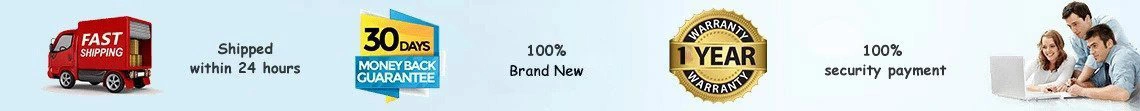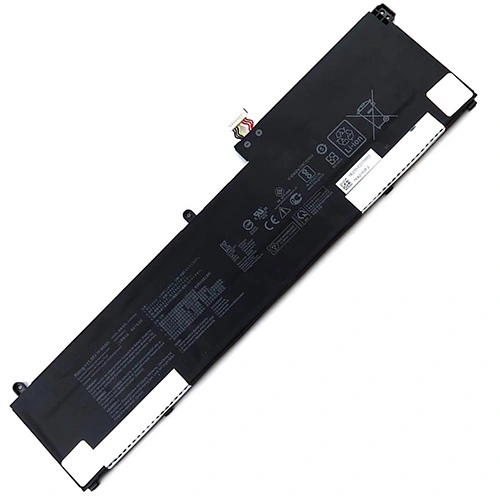Best Lithium Ion Battery for Asus E407MA 7.6V
- $ 89.25 118.70
- FREE delivery + 1 year warranty + 30 day money back!
-
Availability : In stock
Battery Type : Li-ion
Voltage : 7.6V
Capacity : 32Wh
Color : Black


AC Adapter for Asus E407MA
- $ 38.56 45.89
- High Quality replacement E409DA adapter includes AC Power Cord , 100-240VAC 50/60Hz , Over Voltage Protection, Short Circuit Protection, Over Current Protection !
-
Availability : In stock

Description
| Asus E407MA battery specifications | |
| Availability: | In Stock |
| Battery Type: | Li-ion |
| Capacity: | 32Wh |
| Voltage: | 7.6V |
| Color: | Black |
| The condition of the product: | Band New |
| Guarantee: | 12 Months |
Product Description: Asus E409DA Battery
Replace that dead or dying Asus E409DA battery. Does your battery die too quickly? Will your battery not charge? Are you having other issues with your battery? Replacing it may help!
Our aftermarket replacement batteries for Asus E409DA lead the industry in quality and reliability. Rest assured you're getting the best part money can buy.
- 0-Cycle -Asus E409DA battery each cell is brand new and has never been used.
- Rigorous Testing - Every single battery E409DA cell is tested to ensure it meets our specification.
- No Shady Business - We don't modify the battery's capacity or cycle count information to make it look better than it actually is.
- We've Got Your Back - 1 Year Guarantee - We spend countless hours making sure we provide the best batteries you can get. We are uncompromising when it comes to safety and performance.
What are the basic maintenance tips to make your Asus battery last?
Give your laptop E409DA battery a long life with some maintenance tips to reduce wear and tear on your battery.
Avoid overheating your Asus E409DA battery
We advise you not to use your laptop on your lap or on a flat surface. This prevents your device from cooling down.
It is also strongly advised not to constantly recharge your battery to keep it at 100%. It is better to wait until your battery is discharged to less than 50% to put it back on charge.
For some older laptop models, it is necessary to unplug your power charger once your battery has been charged. This helps prevent possible overheating of your E409DA battery. Today, more and more laptops manage the battery charge correctly: it is no longer essential for you to perform this manipulation.
Store your laptop without its E409DA battery
We do not recommend that you store your laptop with a completely discharged battery (even for a few days).
A Asus E409DA battery wears out even when not in use! The most drastic solution to save the battery, is to unplug it when your laptop is used with the AC adapter. In this case, store your battery in a cool, dry place. The battery should be charged and used once a week.
Optimizing Your Laptop's Components
If your laptop has an LCD screen, the first action to take is to optimize its charge by lowering the brightness of your screen. Remember: the brighter it is, the more it consumes. In the same way, the elements related to the graphic display are the most energy-intensive. To play online or watch a DVD film, it is recommended to connect your laptop to the mains socket.
Fit Machine Models:
- Asus X409BA
- Asus X409DA
- Asus X409DAP
- Asus X409DJ
- Asus X409DL
- Asus X409FA
- Asus X409FAC
- Asus X409FB
- Asus X409FJ
- Asus X409FL
- Asus X409JA
- Asus X409JB
- Asus X409JP
- Asus X409MA
- Asus X409UA
- Asus X409UB
- Asus X409UJ
- Asus A509DA
- Asus A509FA
- Asus A509FB
- Asus A509FL
- Asus A509JA
- Asus A509M
- Asus A509MA
- Asus D409BA
- Asus D409DA
- Asus D509BA
- Asus D509DA
- Asus D509DJ
- Asus D1401DA
- Asus E406MA
- Asus E406MAS
- Asus E407BA
- Asus E407MA
- Asus E409DA
- Asus F409FA
- Asus F409JA
- Asus F409JB
- Asus F509DA
- Asus F509FA
- Asus F509FB
- Asus F509FJ
- Asus F509FL
- Asus F509JA
- Asus F509JB
- Asus F509MA
- Asus F509UA
- Asus F509UB
- Asus K509FA
- Asus K509JA
- Asus L406MA
- Asus M409BA
- Asus M409DA
- Asus M509BA
- Asus M509DA
- Asus M509DJ
- Asus P509JA
- Asus P1410CDA
- Asus P1410CJA
- Asus P1501DA
- Asus P1503DA
- Asus P1503FA
- Asus P1510CDA
- Asus P1510CJA
- Asus P1545FA
- Asus R409BA
- Asus R409DA
- Asus R409FA
- Asus R409JA
- Asus R409MA
- Asus R409UA
- Asus R420MA
- Asus R427JA
- Asus R509BA
- Asus R509DA
- Asus R509FA
- Asus R509JA
- Asus R509UA
- Asus R521FL
- Asus R521JA
- Asus R521UA
- Asus R524FA
- Asus R545FA
- Asus S409DA
- Asus S409JA
- Asus S409UA
- Asus S509DA
- Asus S509FA
- Asus S509JA
- Asus S509UA
- Asus X409BA
- Asus X409DA
- Asus X409DJ
- Asus X409DL
- Asus X409FA
- Asus X409FAC
- Asus X409FB
- Asus X409FJ
- Asus X409FL
- Asus X409JA
- Asus X409JB
- Asus X409JP
- Asus X409MA
- Asus X409UA
- Asus X409UJ
- Asus X509BA
- Asus X509DA
- Asus X509DJ
- Asus X509DL
- Asus X509FA
- Asus X509FAC
- Asus X509FB
- Asus X509FJ
- Asus X509FL
- Asus X509JA
- Asus X509JB
- Asus X509JP
- Asus X509MA
- Asus X509UA
- Asus X509UB
- Asus X509UJ
- Asus X545FA
- Asus X545FB
- Asus X545FJ
Compatible with numbers:
- Asus 0b200-03450000
- Asus B21N1818