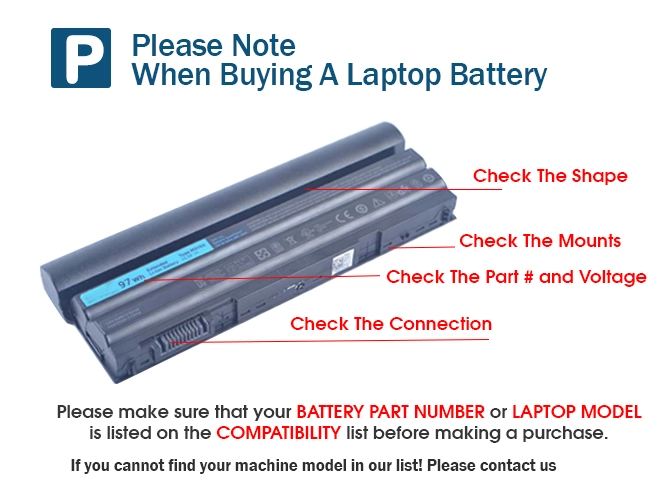Availability : In stock
Battery Type : Li-ion
Voltage : 15.2V
Capacity : 90Wh
Color : Black


Availability : In stock

| Availability: | In stock |
| Battery Type: | Li-ion |
| Capacity: | 90Wh |
| Voltage: | 15.2V |
| Color: | Black |
| The condition of the product: | Band New |
| Guarantee: | 12 Months |
| RoHS compatible: | YES |
| ReachG compatible and certified: | YES |
| ChemG compliance with all prohibited substances: | YES |
| Battery law complied: | YES |
| Quality assurance program according to ADR 2.2.9.1.7: | YES |
| Safety tests according to UN38.3: | YES |
| Aircraft approved according to IATA 2.3.5.9: | YES |