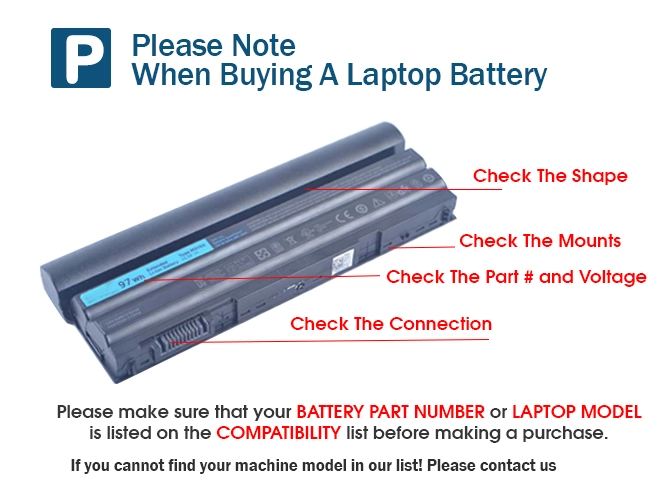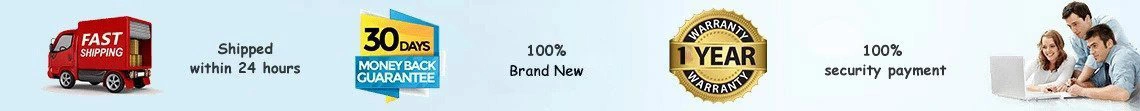Battery for Microsoft CX23003 30.4Wh 3.8V
- $ 101.56 132.03
- Brand New 100% + 2 years warranty + 30 day money back!
-
Availability : In stock
Battery Type : Li-ion
Voltage : 3.8V
Capacity : 30.4Wh
Color : Black


Laptop Charger & Adapter for Microsoft CX23003
- $ 45.56 58.89
- Overvoltage and Overcurrent Protection Circuits built in ages your equipment !
-
Availability : In stock

Description
| Microsoft CX23003 battery specifications | |
| Availability: | In stock |
| Battery Type: | Li-Ion |
| Capacity: | 30.4Wh |
| Voltage: | 3.8V |
| Color: | Black |
| The condition of the product: | Band New |
| Guarantee: | 24 Months |
Features of Microsoft CX23003 High quality Battery
- • Each original CX23003 battery unit is made of high quality Grade A lithium-ion cells, ensuring a longer service life.
- • The battery meets the standards and is fully compatible with the original specifications.
- • This CX23003 battery has passed CE, UL, ROHS, ISO9001/9002 certifications, making it a safe product.
- • The interface metal and fixed insulators of the battery are made of high quality materials, ensuring stable current input and durability.
- • It provides excellent discharge characteristics.
- • It has undergone comprehensive tests, including high altitude performance, vibration, mechanical shock, thermal cycling, external short circuit, and over charge test simulations.
- • This Microsoft CX23003 battery included 12 month warranty.
How do I take care of and charge my Microsoft CX23003 battery correctly?
- If you mainly use your laptop while it’s connected to mains, you should remove your CX23003 battery and only charge it every one to two months.
- Don’t fully discharge your battery, because this can lead to a depth discharge. Charge the battery again, when between five and seven percent of charge remain.
- If possible charge your Microsoft CX23003 battery while the notebook is turned off. The optimal temperature for batteries is between 10 and 30°C, this range is usually exceeded in a powered-on notebook.
- If you have multiple batteries for your device, rotate between them.
- After being uncharged for a while, the battery for CX23003 needs about two to three complete charge cycles to reach its full capacity again.
- Avoid high temperatures for example due to direct sunlight or being left in a hot car. High temperatures increase the self-discharging rate.
- Rechargeable Lithium-Ion batteries, which are found in nearly all modern electronics, have a limit of somewhere between 500 to 1000 charge cycles. However, turning your laptop on and off while plugged in is one charge cycle. This is why we recommend removing the battery when using the device plugged in for a longer time.
- Furthermore, it would be optimal to never fully charge or discharge your Microsoft CX23003 battery, but rather to keep it between 20% 80% charge.
- Some manufacturers integrate a battery protection function in their notebooks. This function only allows charging up to 80% capacity to prolong he lifespan of the CX23003 battery.
Fit Machine Models:
- CX23003
- Microsoft NOTEBOOK CX 14
- Microsoft CX22802W
- Microsoft CX23001W
- Microsoft CX23003
- Microsoft CX23002W
- Microsoft CX23600W
- Microsoft CX23200WF
- Microsoft Notebook 14 Core i3
- Microsoft Notebook 14.1 Cloudbook
- Microsoft NOTEBOOK CX 14.1
- Microsoft CX22800W
- Microsoft Notebook 14 Celeron
Compatible with numbers:
- Microsoft 4580270P