
Availability : In stock
Battery Type : Li-ion
Voltage : 15.4V
Capacity : 70Wh
Color : Black


Availability : In stock

| HP ZBook x2 G4 3FB84UT battery specifications | |
| Availability: | In stock |
| Battery Type: | Li-ion |
| Capacity: | 70Wh |
| Voltage: | 15.4V |
| Useful Life: | 300-500 recharges |
| The condition of the product: | Band New |
| Warranty: | 12 Months |
| RoHS compatible: | YES |
| ReachG compatible and certified: | YES |
| ChemG compliance with all prohibited substances: | YES |
| Battery law complied: | YES |
| Quality assurance program according to ADR 2.2.9.1.7: | YES |
| Safety tests according to UN38.3: | YES |
| Aircraft approved according to IATA 2.3.5.9: | YES |
Prolong the life of your ZBook x2 G4 3FB84UT battery by using it more!
When your laptop is plugged into the wall it runs on it's primary power source, the power cord. Lithium-ion laptop batteries go into standby mode when they are plugged in.
Exercise your HP ZBook x2 G4 3FB84UT battery by letting it go unplugged at least once a week. Keeping your laptop plugged-in all the time the battery will become out-of-shape, giving you shorter run-times and lower performance. This is the most common reason lithium-ion batteries wear out. Of course, never burn, disassemble, mutilate or short-circuit laptop batteries.
Don't run your battery all the way to 0%
The second most common reason why laptop batteries wear-out or fail is that they are frequently discharged all the way to empty. If a laptop battery is run below 3% it can damage the battery and may not be able to operate correctly.
Research shows that Lithium-ion batteries last longer when they have shallow discharge and recharge cycles. It does not harm the battery to only use it for 5-10 minutes and then plug it back in to the power cord. Rechargeable batteries will self discharge when not in use over a period of time.
Fully charge your laptop before first use
Your new HP ZBook x2 G4 3FB84UT battery comes in a discharged state for shipping. Recharge your laptop battery at least 5 times so you can get the full capacity of the battery.
Recharge your HP ZBook x2 G4 3FB84UT battery before letting it get to 20%
Studies show that batteries will last longer when they are recharged at 20% battery life and are charged to 80%. This will maximize the life of your battery.
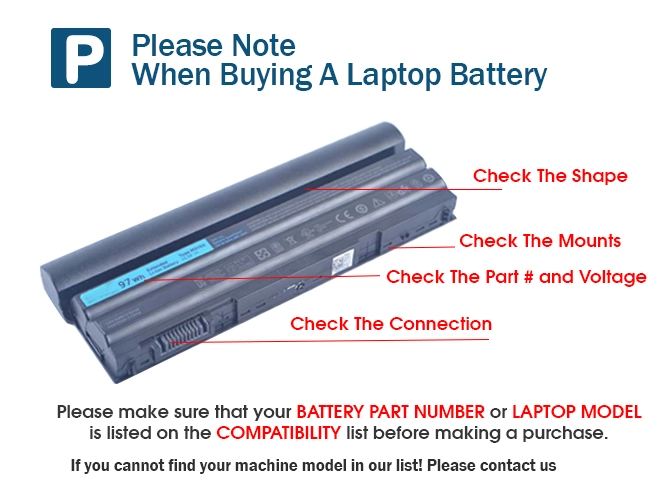

List of popular batteries
SALE OF BATTERIES