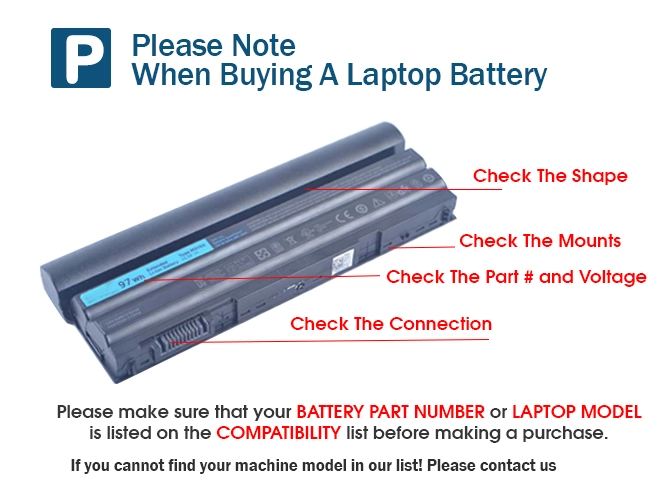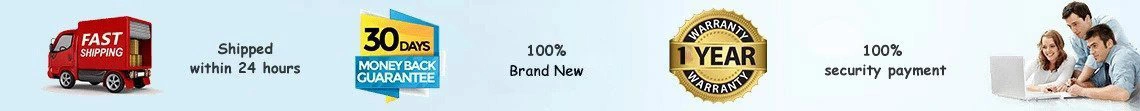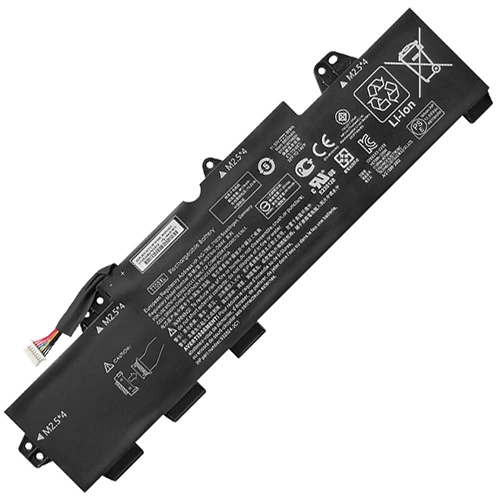
56Wh 11.55V High Quality Battery for HP EliteBook 850 G5 3SX14PA
- $ 54.65 $84.05
- Free and fast shipping + 1 year warranty + 30 day money back!
-
Availability : In stock
Battery Type : Li-ion
Voltage : 11.55V
Capacity : 56Wh
Color : Black


AC Power Adapter for HP EliteBook 850 G5 3SX14PA
- $35.56 $45.89
- High Quality replacement HP EliteBook 850 G5 3SX14PA adapter Includes AC Power Cord , Input Voltage 100-240VAC 50/60Hz , Over Voltage Protection, Short Circuit Protection, Over Current Protection
-
Availability : In stock

Description
| HP EliteBook 850 G5 3SX14PA battery specifications | |
| Availability: | In stock |
| Battery Type: | Li-ion |
| Capacity: | 56Wh |
| Voltage: | 11.55V |
| Color: | Black |
| The condition of the product: | Band New |
| Guarantee: | 12 Months |
| RoHS compatible: | YES |
| ReachG compatible and certified: | YES |
| ChemG compliance with all prohibited substances: | YES |
| Battery law complied: | YES |
| Quality assurance program according to ADR 2.2.9.1.7: | YES |
| Safety tests according to UN38.3: | YES |
| Aircraft approved according to IATA 2.3.5.9: | YES |
Fit Machine Models:
- EliteBook 850 G5 3TS34EC
- ZBook15u G5-41
- ZBook 15u G5-44
Compatible with numbers:
- 3ICP7/54/83-1
- 932824-1C1
- 932824-2C1
- 932824-421
- 933322-855
- HSN-113C-5
- HSN-I13C-5
- HSTNN-DB8K
- HSTNN-LB8H
- HSTNN-UB7T
- TT03XL
- TT03056XL
Long Life HP EliteBook 850 G5 3SX14PA Notebook Battery, Buy with Confidence!
Bring your original laptop back to life with high-quality HP EliteBook 850 G5 3SX14PA laptop battery - Made of high-quality materials, top grade battery cells and packed with safety features.
- Features of Our HP EliteBook 850 G5 3SX14PA replacement battery:
- Fully compatible with the original laptops.
- Low power consumption IC design.
- No memory effect, fast charge.
- Certified by CE, UL, ROHS, ISO9001/9002 for safety.
- Our HP EliteBook 850 G5 3SX14PA battery contains Grade A battery cells to ensure longer battery life and more charge cycles.
How to replace your HP EliteBook 850 G5 3SX14PA Laptop Battery?
- 1 . Turn off your HP EliteBook 850 G5 3SX14PA laptop and disconnect the AC adapter.
- 2 . Release the latch or other attachment devices that hold your battery in place.
- 3 . Slide the old battery out of its compartment or storage bay
- 4 . Take the replacement battery for HP EliteBook 850 G5 3SX14PA laptop out of the box.
- 5 . Slide it into the notch or bay.
- 6 . Close the safety latch to lock it into place.
- 7 . Reconnect the AC adapter and give the new battery for your HP EliteBook 850 G5 3SX14PA notebook a full charge.