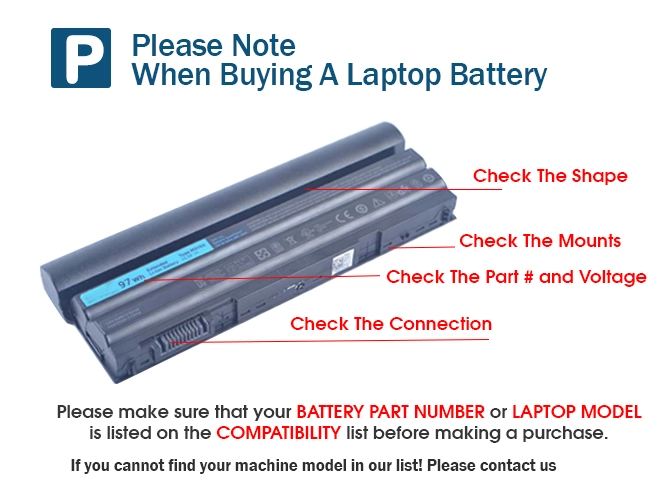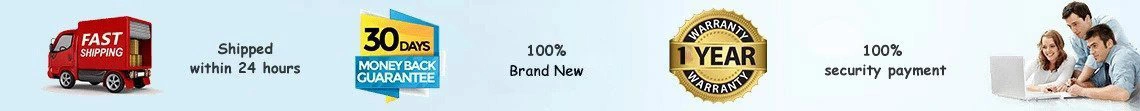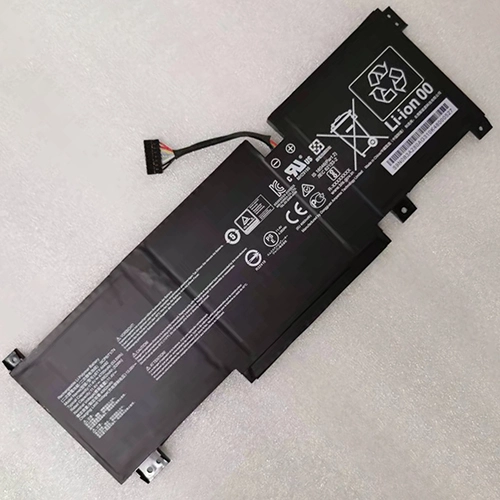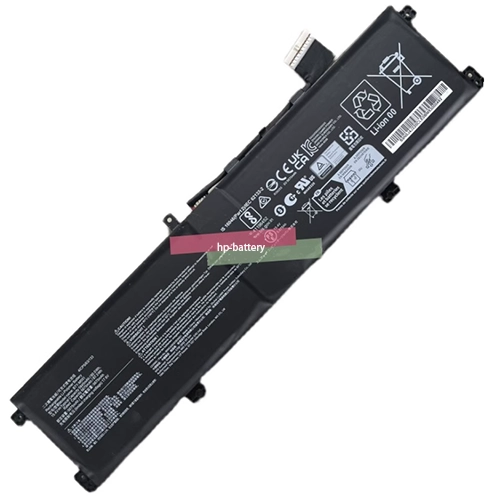
Replacement Battery for MSI Vector GP68 HX 90Wh 17.6V
- $ 124.69 163.34
- Brand New + 2 years warranty + 30 day money back!
-
Availability : In stock
Battery Type : Li-ion
Voltage : 17.6V
Capacity : 90Wh
Color : Black


Laptop Charger & Adapter for MSI Vector GP68 HX
- $ 45.56 45.89
- Overvoltage and Overcurrent Protection Circuits built in ages your equipment !
-
Availability : In stock

Description
| MSI Vector GP68 HX battery specifications | |
| Availability: | In stock |
| Battery Type: | Li-ion |
| Capacity: | 90Wh |
| Voltage: | 17.6V |
| Color: | Black |
| The condition of the product: | Band New |
| Guarantee: | 24 Months |
Welcome to our HP-BATTERY, your one-stop shop for the highest quality MSI laptop batteries. Our brand new 90Wh replacement MSI Vector GP68 HX Li-ion battery is designed to ensure optimal performance, constructed with high-grade cells from Samsung, LG, and Panasonic. The battery pack's casing is made of non-flammable and extremely robust plastic that is both fire-resistant and durable when dropped from low heights.
MSI Vector GP68 HX Battery features
- Vector GP68 HX Battery uses the highest quality graded and sorted 'A' Grade cells.
- Has resistance welded gold plated contacts for maximum performance.
- Provides excellent discharge characteristics.
- MSI Vector GP68 HX Battery uses high impact ABS and Polycarbonate plastic housings for ruggedness.
- Undergone comprehensive testing including high altitude performance, vibration, mechanical shock, thermal cycling, external short circuit and overcharge test simulations.
- Battery for MSI Vector GP68 HX includes a 12-months free replacement warranty for manufacturer's defects.
MSI Vector GP68 HX battery Important Note:
- 1. Check your original MSI Vector GP68 HX battery's part number and confirm the exact battery model you need.
- 2. Before installing the replacement battery, please read the maunal carefully.
- 3. If you are not sure you can replace the battery by yourself, please find a tutorial online or ask a professional staff to help you replace it.
- 4. When using the battery, care should be taken to prevent exposure and moisture.
Tips to use a new MSI Vector GP68 HX replacement battery:
- 1. Discharge the new Vector GP68 HX battery use to 5%(not to 0%) and then charge to 95%, and cycle 3-4 times.
- 2. Do not disassemble, crush or puncture. Do not dispose of in fire or water.
- 3. If you remove battery for a long time, charge more than 80% at least one time within one months.
- 4. Don't connect adapter for a long time while using the battery. It may damage the battery.
FAQs:
- 1. Check the packing and the battery to confirm it has not been harmed during the shipping.
- 2. Please make sure that the connector of the battery has been inserted into the system board correctly and tightly.
- 3. Update the battery drive to the newest edition. Charge the new Vector GP68 HX battery for 4-6 hours.
Why the new replacement MSI Vector GP68 HX battery can't be recognized by the laptop?
Fit Machine Models:
- MSI Vector GP68 HX
- MSI Vector GP68HX 13VH-098US
- MSI Vector GP68HX 13VH-054US
- MSI Vector GP78 HX
Compatible with numbers:
- MSI BTY-M551