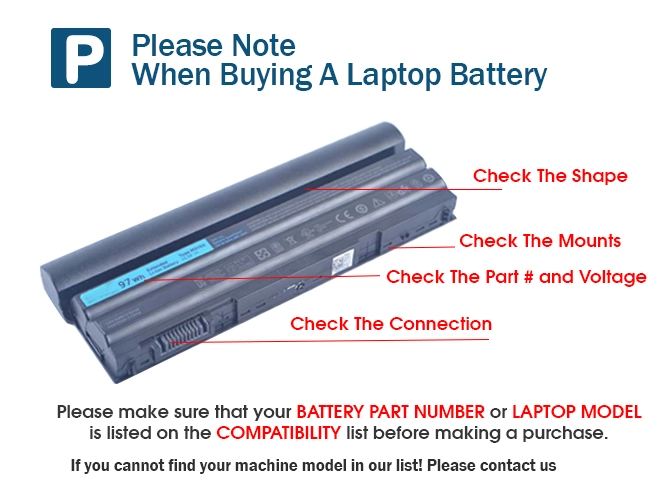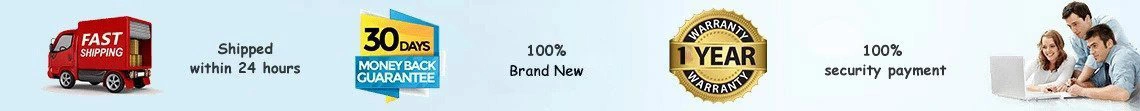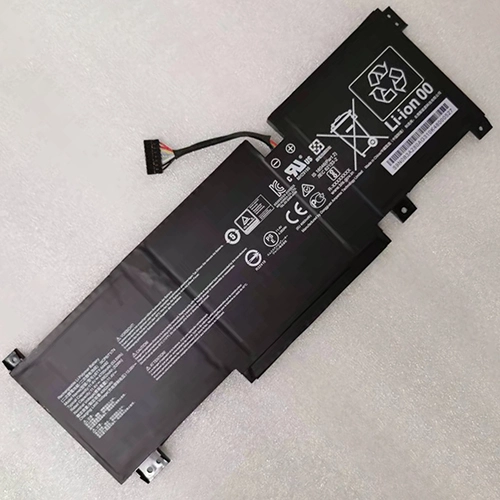Replacement Battery for Msi BTY-L79 91Wh 14.4V
- $ 98.69 131.26
- Brand New + 2 years warranty + 30 day money back!
-
Availability : In stock
Battery Type : Li-ion
Voltage : 14.4V
Capacity : 91Wh
Color : Black


Laptop Charger & Adapter for Msi BTY-L79
- $ 45.56 45.89
- Overvoltage and Overcurrent Protection Circuits built in ages your equipment !
-
Availability : In stock

Description
| Msi BTY-L79 battery specifications | |
| Availability: | In stock |
| Battery Type: | Li-ion |
| Capacity: | 91Wh |
| Voltage: | 14.4V |
| Color: | Black |
| The condition of the product: | Band New |
| Guarantee: | 24 Months |
Welcome to our HP-BATTERY, your one-stop shop for the highest quality MSI laptop batteries. Our brand new 91Wh replacement MSI BTY-L79 Li-ion battery is designed to ensure optimal performance, constructed with high-grade cells from Samsung, LG, and Panasonic. The battery pack's casing is made of non-flammable and extremely robust plastic that is both fire-resistant and durable when dropped from low heights.
MSI BTY-L79 Battery features
- BTY-L79 Battery uses the highest quality graded and sorted 'A' Grade cells.
- Has resistance welded gold plated contacts for maximum performance.
- Provides excellent discharge characteristics.
- MSI BTY-L79 Battery uses high impact ABS and Polycarbonate plastic housings for ruggedness.
- Undergone comprehensive testing including high altitude performance, vibration, mechanical shock, thermal cycling, external short circuit and overcharge test simulations.
- Battery for MSI BTY-L79 includes a 12-months free replacement warranty for manufacturer's defects.
How do I properly maintain and charge my battery-keep the MSI BTY-L79 battery running as long as possible?
- If your notebook mainly uses power, you should remove the MSI BTY-L79 battery and put it aside to save the charging cycle. Recharge after a month or two at the latest. Make sure that the battery is not fully discharged, as this can lead to a "deep discharge" that makes the battery unable to recharge. Minimum value. 5-7% of the remaining capacity, you can charge the battery.
- If possible, charge the battery in a closed notebook, because according to the manufacturer, the best temperature of the battery is between 10 and 30 degrees Celsius. The temperature of the boot notebook usually exceeds 30 degrees Celsius.
- If you have multiple batteries, just use them alternately.
- After a long period of storage or first use, the battery BTY-L79 needs to be fully charged about 2-3 times before it can reach its full capacity again.
- Avoid high temperatures, for example. By direct sunlight, stored in a hot car, etc. (high temperature will accelerate the self-discharge and aging of the BTY-L79 battery)
- Lithium-ion batteries have about. 500-1000 charge cycles. A charge cycle corresponds to the full charge and discharge of the battery. Therefore, we recommend that our customers remove the battery (if possible), or plug in the old battery if the notebook only works on mains power for a long time.
- Also, in the best case, don't let the MSI BTY-L79 battery be fully charged or depleted. Ideally, the device always operates between 20% and 80% of the charge.
Fit Machine Models:
- Msi VR One 7RE
- Msi VR One 7RE-002JP
- Msi VR One 7RE-035CA
- Msi VR ONE 7RE-057UK
- Msi VR ONE 7RE-061NE
- Msi VR One 7RE-062NL
- Msi VR ONE 7RE-065US
- Msi VR ONE 7RE-068AU
- Msi VR ONE 7RE-073FR
- Msi VR ONE 7RE-083
- Msi VR ONE 7RE-087TR
- Msi VR ONE 7RE-095ES
- Msi VR ONE 7RE-097
- Msi VR ONE 7RE-214PL
- Msi VR ONE 7RE-215RU
- Msi VR One 7RE-233FR
Compatible with numbers:
- Msi BTY-L79
- Msi BTY-L79(4ICR19/66-2)